 I install a lot of stuff. I am always looking for better tools and toys to use. Since I come from the Windows world I am used to having an uninstall process for most everything. Now, while that process was often painful, it was there.
I install a lot of stuff. I am always looking for better tools and toys to use. Since I come from the Windows world I am used to having an uninstall process for most everything. Now, while that process was often painful, it was there.When I moved to the Mac world I made a bad assumption. Since installing on a Mac is usually drag and drop an icon, I assumed that uninstalling was the same way. As I discovered recently when you delete an app from your Applications folder lots of things are left behind. All this leftover stuff won't necessarily have any affect on your system, but it does steal hard drive space away from you.
I tried a few uninstall solutions out there and basically they all worked, but I wasn't sold on any until I found AppZapper. AppZapper is easy to use, just like installing, to uninstall anything you just drop it's icon onto the AppZapper icon or window as shown below.
 AppZapper opens up and tells you everything that is associated with the app, where it's located and lets you deselect portions of the list.
AppZapper opens up and tells you everything that is associated with the app, where it's located and lets you deselect portions of the list.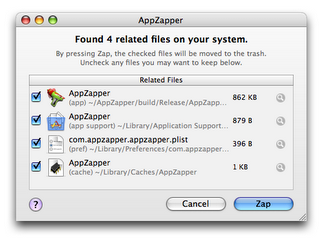
So far I have not deselected any items when I have used the program, but I am sure it will happen eventually. After my 5 free zaps were up I was so pleased with the experience that I bought the app for $12.95. It's a small price to pay for the ease of use and peace of mind that things are not gumming up my system.
http://www.appzapper.com/








2 comments:
Welcome to the Mac. AppZapper is great.
Thanks for the welcome and welcome to my blog! I am finding the Mac is truly a superior plaform to work on in every way!
Post a Comment